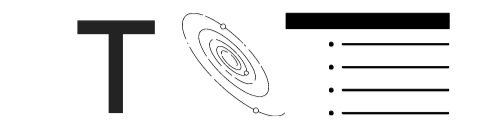TSL FAQs
What is The Space List?
Founded in 2015, The Space List (formerly NewSpace Hub) aims to be the most comprehensive source for cataloging global space companies* and their funding events.
So far, we have featured 4k+ space companies(*), from 90 countries, with $62B+ invested across 1.6k+ funding events.
We also post regularly on
*TSL also includes space products, services, organizations, events, tools, and more!
Can I contribute to The Space List?
Of course! Anyone can submit entries for consideration to TSL at this link: Add to The Space List
For space entities: Space-related companies, organizations, products, and services, are all welcome!
See the section called "What Belongs in The Space List" on this page for additional details.
There are a few required fields, but fill in as many fields as you can.
The more comprehensive the information, the easier it is for others to discover it.
All submissions are reviewed by the TSL team.
For Funding Rounds: There are a few required fields but fill in as much as you can.
The more comprehensive the information, the easier it is for others to discover it.
If you can’t find a specific space company or organization, it may not be included in the TSL database yet. Submit it in the other tab
All submissions are reviewed by the TSL team.
How do I filter the Lists?
You can filter both the Space Entities and Funding Events lists in the same manner. Simply select the “Filter” dropdown, and input the criteria you would like
You can create a condition to filter out records within the view you are currently viewing. A condition group is a group of conditions connected logically together with a conjunction ( "And" & "Or" ).
You can use conjunctions to combine and connect condition groups nested within other condition groups.
Combining conditional groups allows you to start building more and more complex filters. For example, we can create a rule to “Show entities tagged with the Type “Companies”, AND they must be tagged with the “Propulsion” segment OR (has any of) the “Launch Vehicle” segment”.
How do I sort the Lists?
You can sort both the Space Entities and Funding Events lists in the same manner. Simply select the “sort” dropdown.
How do I download the Lists?
TSL uses Airtable as the database storage solution which provides us with a lot of flexibility.
Downloading the TSL datasets is currently only available to…
…TSL Members, via the live, full datasets. There are actually multiple ways to get the CSV file (see images below)
You can click the three dots at the top of the table view, then select “Download CSV”
Alternatively, at the bottom-right of the table, you will see a “Download CSV” button as well.
…Users who purchase one-time-downloads
NOTE: You will be emailed a link to download the specific file(s) you have purchased. This download link expires within 24 hours!
You can find more details here: Download the Datasets.